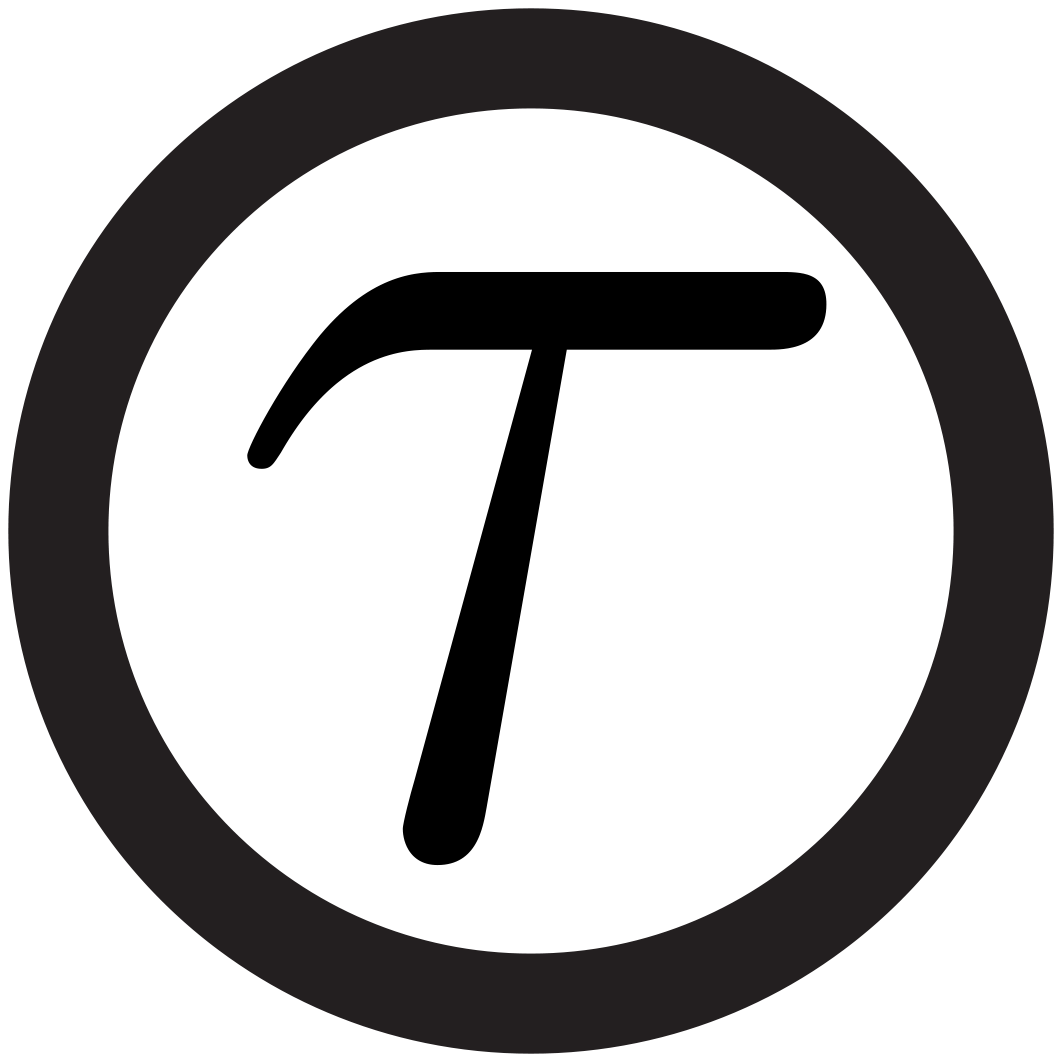TauREx Tranmission Retrieval
Retrievals can be run in transmission and emission modes (currently this version only supports transiting planets but directly imaged planets can also be modelled)
To run a retrieval on a spectrum, specify the spectrum path in the parameter file
[Input]
spectrum_file = [PATH TO SPECTRUM ASCII FILE]
[Output]
path = PATH_TO_OUTPUTFOLDER
[MultiNest]
run = True
#alternatively you can run PolyChord (if installed)
[PolyChord]
run = True
The spectrum file should have 3 to 4 columns:
| wavelength (microns) | (Rp/Rs)2 or Fp/Fs | Error | optional: wavelength bin width (microns) |
The parameter file should contain all necessary attributes to model the spectrum. We have provided examples for 30 planets in transmission in the Tsiaras et al. (2018) paper. The data, parameter files and corresponding retrievals can be found here.
The /tests folder provides transmission and emission examples. To run the transmission retrieval case:
python taurex.py -p tests/test_0_transmission/test_retrieval.par --plot
To run the retrieval on multiple cores in parallel, see here.
The --plot flag will plot a standard set of output results (posterior distributions, fitted spectrum, opacity contribution breakdown). To plot all available data (e.g. TP-profiles), plots can be
generated after the retrieval has terminated using the created nest_out.pickle files which contain all results and internal states of the retrieval (see here for plotting and here for nest_out.pickle).
All parameters can be specified in the parameter file or alternatively given as flags in the command line. To print available parameters:
python taurex.py --help