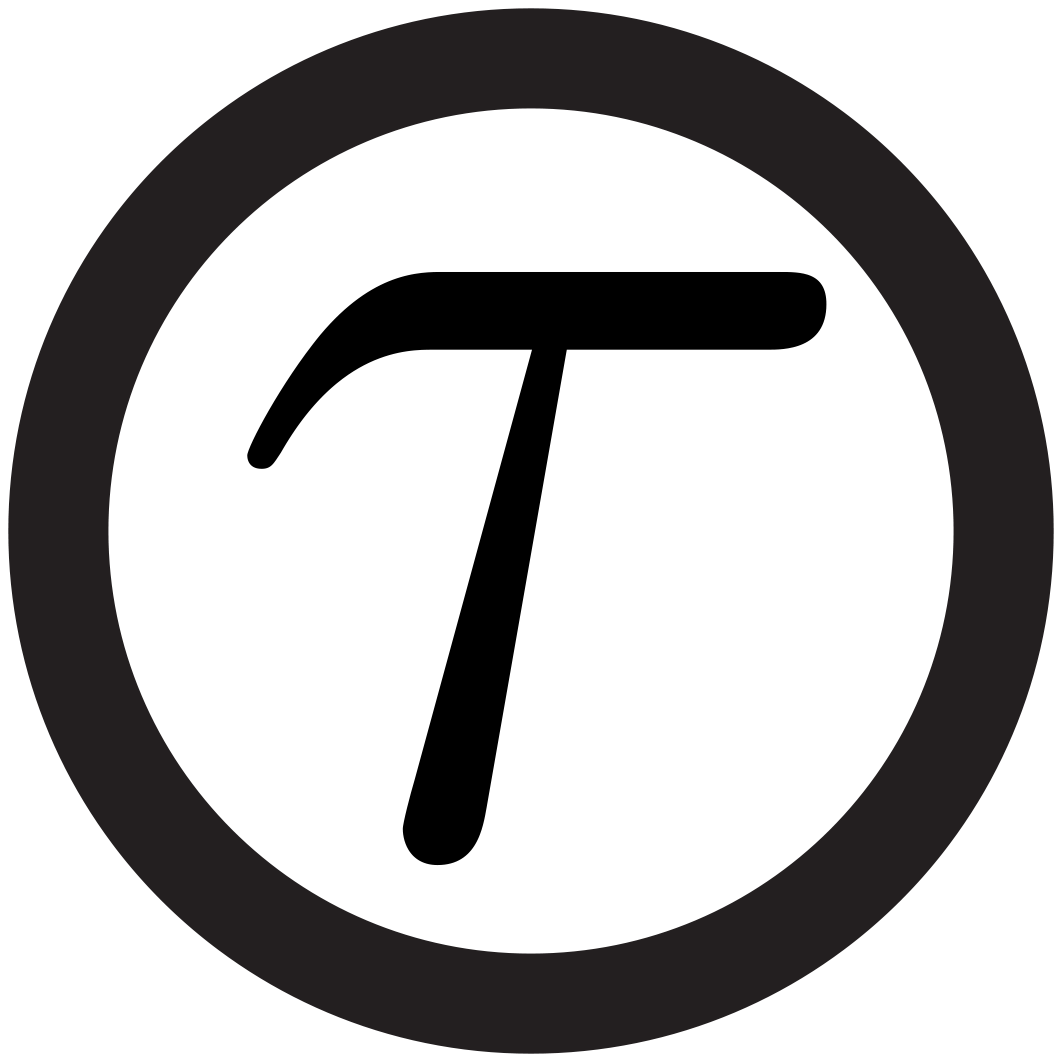TauREx Output
Aaaah. You got to the output page… That means you must have run TauREx successfully. Here, have some flowers:

You may have wondered what the output is. In the folder specified by [Output] > path in the parameter file, you will find the following structure
Input
├── multinest # folder created by MultiNest. Contains all raw fitting data
| └── 1-stats.dat # contains human readable summary of fits
├── polychord # if PolyChord is run, raw fitting data is found here
├── mcmc # obsolete (will be removed). MCMC is no longer supported
|
├── nest_out.pickle # main python pickle output file. Used for post-analysis and plotting
└── various plots # Described in the plotting section
The most important file is nest_out.pickle as it contains all fitting information (see here).
If you ran taurex.py without the --plot flag, you will not have generated the standard output plots. These plots can be generated later on using the nest_out.pickle file.