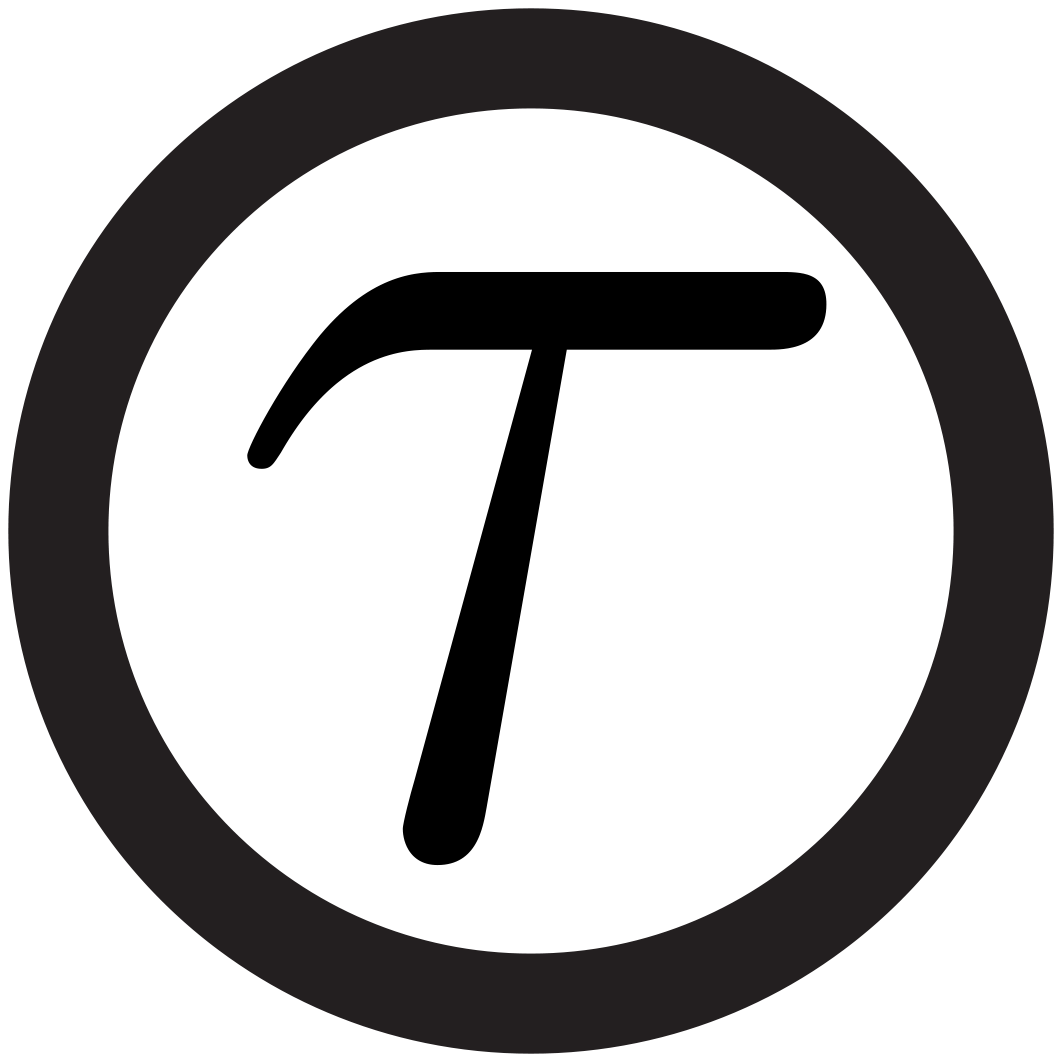TauREx Tranmission Forward Model
To generate a transmission forward model, first make sure your parameter file is set to transmission
[General]
type = transmission
The forward model is then simply run with
python create_spectrum.py -p [PARAMETER FILE]
This will create an ascii file SPECTRUM_out.dat in the output path specified in your parameter file ([Output] > path).
If you would like to plot your spectrum, add the --plot flag.
If you would like to save the .pickle instance SPECTRUM_INSTANCE_out.pickle containing all of the internal states (see here), then add the flag --save_instance.
python create_spectrum.py -p [PARAMETER FILE] --plot --save_instance
Documentation on additional flags can be found with
python create_spectrum.py --help
For C/O equilibrium chemistry models
TauREx uses the Atmospheric Chemical Equilibrium (ACE) model (Agundez et al. 2012, A&A, 548, A73) using the thermochemical data by Venot et al (2012, A&A,546,A43).
If you run the model for the first time, you may need to compile it first (see here)).
To run the C/O forward model, set the following parameters:
[General]
ace = true
[Atmosphere]
ace_metallicity = 1 #metallicity. Change to whatever, 1 = 1x solar, 10 = 10x solar
ace_co = 0.54954 #C/O ratio
Below is an example:
python create_spectrum.py -p tests/test_0_transmission_ace/test_fm.par --plot